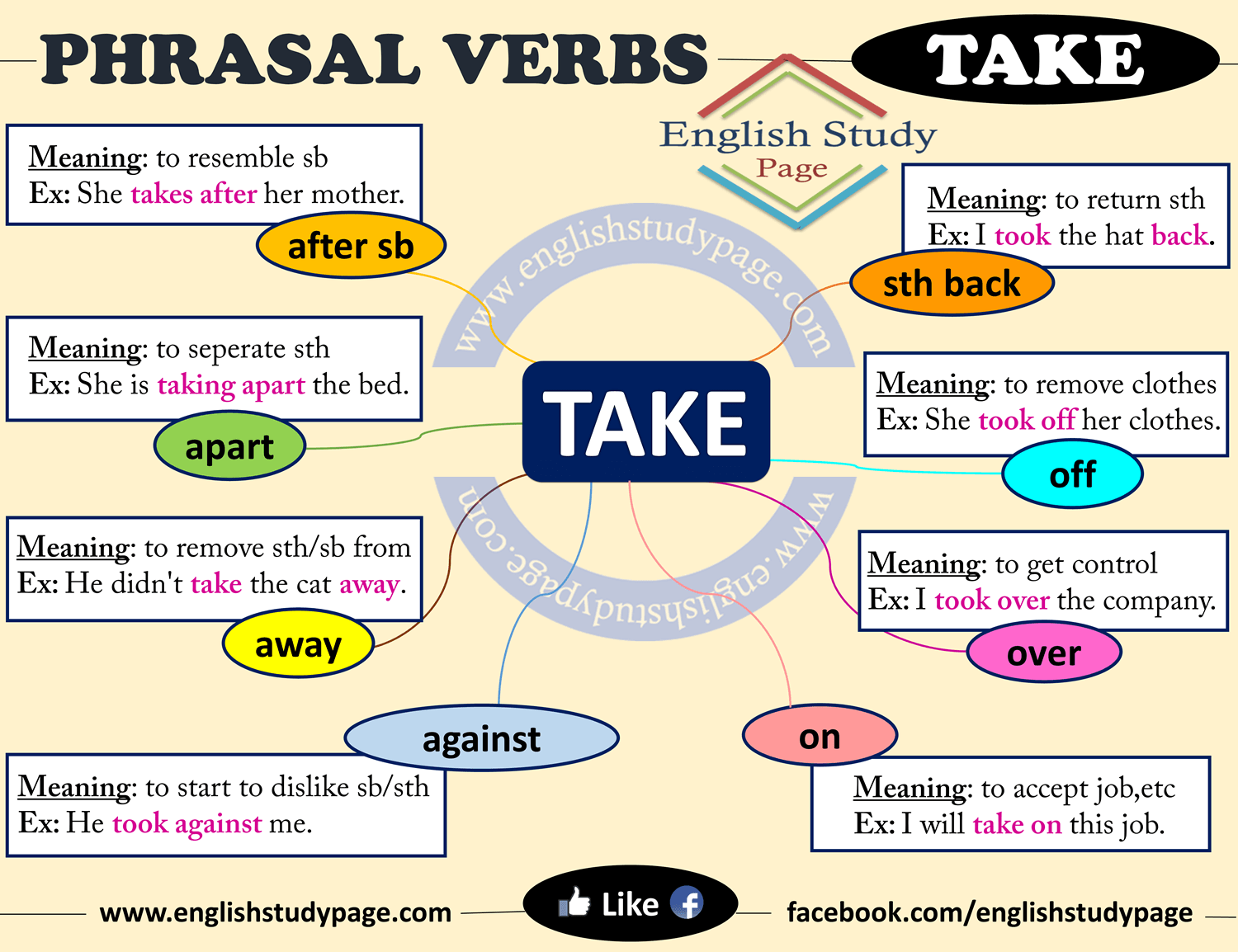
Ever feel like your phone photos just don't capture the beauty you see with your own eyes? You're not alone! We've all been there, staring at a stunning sunset or a perfectly plated meal, only to be disappointed by the flat, uninspiring image our phone produces. But what if I told you that amazing phone photography is within everyone's reach?
It can be disheartening when your memories, those fleeting moments you're trying so hard to preserve, end up looking grainy, blurry, or just plain…blah. Maybe you're scrolling through Instagram and wondering how everyone else manages to take such incredible shots with what seems like the same device you have. The frustration is real, especially when you know the potential is there, buried somewhere within your phone's camera capabilities.
This guide is designed to unlock that potential and teach you how to take stunning photos with the phone you already have. We'll explore simple techniques and creative approaches that will transform your phone photography from mediocre to magnificent. Get ready to impress yourself (and your followers!).
In this article, we've covered essential techniques like mastering composition, understanding lighting, utilizing your phone's camera features, and exploring creative editing options to take better photos. By understanding these elements, anyone can elevate their phone photography and capture breathtaking images right in their pocket. Let's embark on a journey to unleash your inner photographer and take your phone photography skills to new heights!
Understanding Lighting for Phone Photography
Understanding lighting is absolutely critical for phone photography, and it's something I learned the hard way. I remember one family vacation, I was determined to capture the beautiful landscapes. I shot everything under the harsh midday sun. The results? Overexposed skies, dark shadows, and everyone squinting. It was a disaster! That's when I realized the importance of understanding how light interacts with my phone's camera.
The best light is often soft, diffused light, like you find on a cloudy day or during the golden hour (the hour after sunrise and the hour before sunset). Avoid direct sunlight whenever possible, as it creates harsh shadows and can wash out colors. If you're shooting indoors, try to position yourself near a window to take advantage of natural light. Pay attention to the direction of the light – side lighting can create dramatic shadows and highlight textures, while backlighting can create a beautiful silhouette effect. Experiment with different angles and positions to see how the light changes your subject. You can also use reflectors or diffusers to manipulate the light and create a more pleasing effect. A simple white piece of cardboard can act as a reflector, bouncing light back onto your subject. A thin white sheet can diffuse harsh sunlight, creating a softer, more flattering light. Mastering lighting is a game-changer for phone photography. It allows you to capture the mood and atmosphere of a scene and create truly stunning images, regardless of the limitations of your phone's camera.
Composition Techniques for Stunning Photos
Composition refers to the arrangement of elements within a photograph. It's how you guide the viewer's eye through the image and create a sense of balance, harmony, or tension. While a technically perfect photo (well-lit, sharp, etc.) can still fall flat if the composition is poor, a well-composed photo can be captivating even with minor technical flaws.
One of the most fundamental rules of composition is the "Rule of Thirds." Imagine dividing your frame into nine equal parts with two horizontal and two vertical lines. Placing key elements along these lines or at their intersections creates a more visually appealing and balanced composition. Another useful technique is to use leading lines to draw the viewer's eye towards the main subject. Roads, fences, rivers, or even shadows can act as leading lines, creating depth and perspective in your photos. Consider the use of symmetry and patterns to create visually striking images. Symmetry can create a sense of order and balance, while patterns can add visual interest and rhythm. Experiment with different viewpoints. Don't always shoot from eye level. Try getting down low or shooting from a high angle to create a unique perspective. Finally, remember that sometimes breaking the rules can lead to unexpected and creative results. The key is to understand the rules first and then experiment with breaking them to see what works best for you.
The History and Myth of Phone Photography
The history of phone photography is surprisingly recent, but its impact has been monumental. It wasn't until the early 2000s that camera phones started to become commonplace, offering convenience and accessibility never before imagined. Before this, photography was largely the domain of dedicated cameras and serious enthusiasts. The first camera phones were, of course, quite basic, offering low resolution and limited features. However, they were revolutionary in their own way, democratizing photography and making it accessible to the masses.
One common myth is that you need an expensive camera to take good photos. While professional cameras offer certain advantages, the reality is that phone cameras have become incredibly sophisticated over the years. With advancements in sensor technology, image processing, and computational photography, modern phones can capture stunning images that rival those taken with dedicated cameras. Another myth is that editing is cheating.Editing is simply a tool that allows you to enhance your photos and bring out their full potential. Whether you're adjusting the brightness, contrast, or colors, editing can help you create a more polished and visually appealing image. The rise of phone photography has also challenged traditional notions of what constitutes "good" photography. It has fostered a more spontaneous and democratic approach, encouraging people to capture everyday moments and share their unique perspectives with the world.
Unlocking Hidden Camera Secrets
Many people use their phone's camera on its default settings, unaware of the hidden features that can dramatically improve their photos. One of the most overlooked features is the manual mode (or "Pro" mode on some phones). This mode allows you to adjust settings like ISO, shutter speed, and white balance, giving you greater control over the final image.
Another hidden secret is the power of computational photography. Modern phones use sophisticated algorithms to process images in real-time, correcting for imperfections and enhancing details. Features like HDR (High Dynamic Range) combine multiple exposures to create a single image with a wider range of tones, capturing both the bright and dark areas of a scene. Experiment with different camera apps. Many third-party apps offer advanced features and controls that aren't available in the default camera app. Some apps also offer unique filters and effects that can add a creative touch to your photos. Learn how to use your phone's zoom function effectively. Digital zoom can often degrade image quality, but optical zoom (if your phone has it) provides a true zoom without loss of detail. Consider using external lenses for your phone. These lenses can clip onto your phone's camera and offer a wider field of view, macro capabilities, or telephoto zoom. Finally, remember to clean your phone's camera lens regularly. A dirty lens can significantly reduce image quality, so keep it clean with a soft cloth.
Recommended Phone Photography Accessories
While you can take amazing photos with just your phone, certain accessories can enhance your phone photography experience and open up new creative possibilities. A tripod is an essential accessory for shooting in low light or capturing long exposures. It will stabilize your phone and prevent blurry images. Look for a compact and lightweight tripod that's easy to carry around.
External lenses can also greatly expand your phone's capabilities. Wide-angle lenses allow you to capture more of the scene, while macro lenses let you take close-up shots of tiny subjects. Telephoto lenses provide zoom capabilities, allowing you to capture distant objects without sacrificing image quality. A portable light is a valuable accessory for shooting in low light. It can provide a soft, even light that flatters your subject. Look for a light that's adjustable in brightness and color temperature. Consider investing in a remote shutter release. This allows you to take photos without touching your phone, which can be useful for long exposures or group shots. A good phone case is essential for protecting your phone from damage. Look for a case that's durable and provides a good grip. Finally, don't forget about editing apps. A good editing app can help you enhance your photos and bring out their full potential.
Mastering Focus and Depth of Field
Focus is a critical element of photography, ensuring that your subject is sharp and clear. Depth of field refers to the area of the image that appears in focus. Understanding how to control focus and depth of field can dramatically improve your phone photos. Most phone cameras have an autofocus feature that automatically focuses on the subject in the center of the frame. However, you can usually tap on the screen to focus on a different area. This is useful for creating a shallow depth of field, where the subject is in focus and the background is blurred.
Experiment with different focal lengths. The focal length of your lens affects the depth of field. A wider focal length (like the one on most phone cameras) will result in a greater depth of field, while a longer focal length will result in a shallower depth of field. Consider using portrait mode. Many phones have a portrait mode that simulates a shallow depth of field, blurring the background and making the subject stand out. Be aware of the limitations of your phone's camera. Phone cameras typically have small sensors, which means they struggle to create a very shallow depth of field. However, you can still achieve a pleasing bokeh effect (the blurred background) by using portrait mode or shooting in good lighting conditions. Experiment with different focus techniques. Try focusing on different parts of the scene to create different effects. You can also use manual focus (if your phone has it) to fine-tune the focus and achieve the desired result.
Post-Processing Magic: Editing Your Phone Photos
Post-processing, or editing, is an essential step in the phone photography workflow. It allows you to enhance your photos, correct imperfections, and add a creative touch. There are many excellent editing apps available for phones, each with its own set of features and capabilities. Some popular options include Snapseed, VSCO, and Adobe Lightroom Mobile.
When editing your photos, start with the basics. Adjust the exposure, contrast, highlights, and shadows to create a balanced image. Then, adjust the colors to bring out the natural tones of the scene. Be careful not to over-saturate the colors, as this can make the image look unnatural. Use sharpening to enhance the details in your photos. However, be careful not to over-sharpen, as this can create unwanted artifacts. Experiment with different filters and presets. Filters can add a unique look and feel to your photos. However, use them sparingly, as they can sometimes detract from the natural beauty of the scene. Pay attention to the details. Crop your photos to improve the composition and remove distractions. Straighten the horizon to create a more balanced image. Remove any unwanted blemishes or spots. Finally, remember that less is often more. The best edits are often subtle and enhance the natural beauty of the photo.
The Power of Perspective and Angles
Perspective and angles play a crucial role in creating visually compelling phone photos. Changing your viewpoint can dramatically alter the way a scene is perceived. Shooting from a low angle can make your subject appear larger and more imposing, while shooting from a high angle can make it appear smaller and more vulnerable. Experiment with different angles to see how they affect the mood and impact of your photos.
Consider using leading lines to guide the viewer's eye through the image. Leading lines can be anything from roads and fences to rivers and shadows. They can create a sense of depth and perspective in your photos. Look for symmetrical patterns in your surroundings. Symmetry can create a sense of order and balance in your photos. You can also use asymmetrical patterns to create a sense of tension and visual interest. Pay attention to the foreground, middle ground, and background of your photos. The foreground can add depth and context to the scene, while the middle ground can provide a transition between the foreground and the background. The background can provide a sense of scale and atmosphere. Finally, remember that the best angle is often the one that you haven't tried yet. Don't be afraid to experiment with different viewpoints and perspectives to see what works best for you.
Fun Facts About Phone Photography
Did you know that the first camera phone was created in 1997? It was a prototype developed by Philippe Kahn, who shared the first publicly transmitted picture instantly on his wireless network. The image was of his newborn daughter, Sophie. The rise of phone photography has led to a surge in citizen journalism. People are now able to capture and share news events in real-time, providing a valuable source of information for journalists and the public.
Phone photography has also democratized art, making it accessible to everyone. People are now able to create and share their art with the world, regardless of their background or training. The rise of social media has played a significant role in the popularity of phone photography. Platforms like Instagram and Tik Tok have made it easy for people to share their photos and connect with other photographers. Some phone cameras now have features that rival those of professional cameras, such as optical zoom, RAW image capture, and manual controls. Phone photography is constantly evolving, with new technologies and features being developed all the time. It's an exciting and dynamic field that's constantly pushing the boundaries of what's possible.
Step-by-Step Guide: Capturing the Perfect Sunset
Capturing a stunning sunset with your phone is easier than you might think. Here's a step-by-step guide to help you capture those golden moments. First, find a location with a clear view of the horizon. This could be a rooftop, a beach, or a hilltop. Get there early so you have time to set up and compose your shot.
Next, turn off your flash. The flash will wash out the colors of the sunset. Then, adjust the exposure to capture the vibrant colors of the sky. Tap on the screen to focus on the brightest part of the sky, then drag the exposure slider down to darken the image. This will help to bring out the colors and details in the clouds. Experiment with different compositions. Try including a foreground element, such as a tree or a building, to add depth and interest to the shot. Consider using the rule of thirds to create a balanced composition. Use HDR mode to capture a wider range of tones. HDR mode combines multiple exposures to create a single image with more detail in both the bright and dark areas. Finally, edit your photo to enhance the colors and details. Use an editing app to adjust the exposure, contrast, and saturation. Be careful not to over-edit, as this can make the photo look unnatural.
What if... Exploring Creative Phone Photography Scenarios
What if you could only take photos in black and white? This limitation can force you to focus on composition, texture, and contrast, leading to more creative and impactful images. What if you could only take photos of your everyday life? This can help you appreciate the beauty in the mundane and capture the unique moments that make up your life.
What if you could only take photos of strangers? This can be a challenging but rewarding experience, forcing you to step outside of your comfort zone and connect with people you don't know. What if you could only take photos with a specific theme in mind? This can help you develop your creative vision and explore different aspects of the world around you. What if you could only take photos with a specific accessory? This can open up new creative possibilities and challenge you to think outside the box. What if you could only take photos using only the native photo app on your phone? This will force you to know all the features of the native photo app, and allow you to have more creative control when using it. What if you can join a local photography club? This enables to learn and share idea with other people to improve your skill.
Top 5 Phone Photography Hacks
Here are 5 simple hacks that will instantly improve your phone photography. 1. Clean your lens regularly. A dirty lens can significantly reduce image quality.
2. Use natural light whenever possible. Natural light is the most flattering light for photos.
3. Master the rule of thirds. This simple composition technique will make your photos more visually appealing.
4. Edit your photos to enhance their colors and details.
5. Experiment with different angles and perspectives. Changing your viewpoint can dramatically alter the impact of your photos.
Here are 5 more hacks that will help you become a better photographer. 6. Find a way to stabilize your phone. Use a tripod, or a stable object. This will help you get a more stable, and clearer shot of any object you are trying to capture.
7. Use the phone's features that came with the phone, for instance, turn on the grid, turn on the rule of thirds.
8. Familiarize yourself with the features of your phone's camera.
9. Know when to use the flash and when not to. The flash is there to add an extra light, so be careful when you use the flash.
10. Join a local photography club, or forum.
Question and Answer Section
Q: How can I improve my phone photos in low light?
A: Utilize your phone's night mode, stabilize your phone with a tripod or by leaning against a stable object, and try to find any available light source to brighten the scene.
Q: What are some essential composition tips for phone photography?
A: Use the rule of thirds, experiment with leading lines, and try different angles to create a more visually appealing composition.
Q: How important is editing in phone photography?
A: Editing can enhance your photos, correct imperfections, and add a creative touch. However, it's important to use editing tools subtly to avoid making the photo look unnatural.
Q: What are some affordable accessories that can improve my phone photography?
A: A mini tripod, a clip-on lens (wide-angle or macro), and a portable LED light can significantly enhance your phone photography without breaking the bank.
Conclusion of How to Take Amazing Photos with Your Phone
Taking amazing photos with your phone is an achievable goal for anyone willing to learn and experiment. By understanding the fundamentals of lighting, composition, and editing, you can transform your phone photography from ordinary to extraordinary. Embrace the creative potential of your phone's camera, explore different techniques, and don't be afraid to break the rules to create your own unique style. With a little practice and dedication, you'll be capturing breathtaking images that impress yourself and others in no time. So grab your phone, get out there, and start capturing the world through your unique lens!